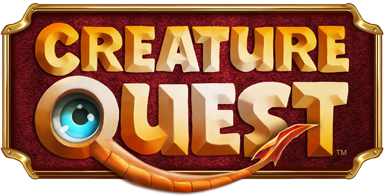GENERAL FAQ
Q: I linked my account with Facebook or Google, but I didn’t get my 90-diamond reward.
A: This reward is delivered via the mail system, which is accessed by pressing the Rewards Tab on the Home screen. Sometimes the mail can get delayed a little, but the gift box will appear when it arrives. If it's still not there, try relaunching the game.
Q: I'm not getting as many Creature Drops as I used to in Event Quests. Does that mean there is a glitch?
A: All drop rates are currently working as intended.
Q: I sent an email to help@vcmobile.net, but I haven’t heard back.
A: Help emails are typically addressed during regular office hours: Monday-Friday 10AM-7PM PST. Please note that if the answer can be found here in the FAQ page, you will not receive a reply.
Q: What is a Swag Bag?
A: When you make a purchase using real money in Creature Quest, you will obtain Swag Bags. You can share these in your Guild, and your Guildmates can claim a random item from the bag. The contents of the bag depend on what color the previous King's Bounty Swag Bag Event was, as well if if a King's Bounty Swag Bag Event is active.
Q: How do I know what color the contents of a Swag Bag is going to be?
A: The color is determined when the Swag bag is shared with your Guild. If you share it during a King's Bounty Swag Bag Event, the color will be whatever color that Event is. If you share it out side of an Event, it will take the color of whatever the previous Event was.
Q: I just got a Crown in a Swag Bag. What does it do?
A: Crowns can only be found in Swag Bags during a King's Bounty Swag Bag event. Any Crowns you find will count towards your entire Guild's total amount of Crowns. When your Guild finds a certain amount of Crowns, your entire Guild will receive the listed prize. After you receive that prize, the goal is extended to a higher amount of Crowns for more/better prizes, and so on.
Q: Why is my Friends List empty?
A: After update 1.2, the only way to add friends to your Friends List is by connecting your game to Facebook. Any friends that you have on Facebook that also play Creature Quest will automatically appear on you friends list. Please Note: The Recruit-A-Friend feature does not add friends to your friends list.
Q: How come I can only redeem one code for Recruit-A-Friend?
A: Recruit-A-Friend only works for one code because only one person can recruit you. However, you can get multiple people to join Creature Quest by getting them to use your code-- that's what really matters. Check out the Recruit-A-Friend Page on the Social tab for more info on rewards that you can get from recruiting.
Q: Can you log into a second device with the same account? How?
A: If you register Creature Quest with Google or Facebook, you can login on a 2nd device and continue with your same account. To login with either system, press your Avatar button in the upper left hand corner of the screen to open the Options menu and login with either account. If you are already connected to an incorrect Facebook or Google account, select "Modify Account". NOTE: We strongly recommend that you connect your CQ account with Facebook or Google. That way all of your saved data is backed up.
Q: I would like a refund for my in-app purchase. Who should I contact?
A: Please forward all refund inquiries to the store at which you downloaded Creature Quest (Apple/Google/Amazon).
Q: My purchase failed. What should I do?
A: If you relaunch the game, the purchase will be retried.
Q: I accidentally linked my game with the wrong Facebook/Google Account. Can I unlinked it so that I can switch to the correct account?
A: Click your avatar, then click "Modify Account" to switch accounts.
Q: I want to restart my game. How do I do that?
A: Unfortunately, there is no way to restart your game progress from the beginning.
Q: Can you unlink my Facebook/Google Account or restart my game progress for me?
A: Unfortunately, we cannot unlink your account nor can we restart your game progress for you. Why would you want to get rid of all of you wonderful Creatures? They love you!
Q: Are Android and iOS users part of the same ecosystem?
A: Yes, both Android and iOS users are part of the same ecosystem in Creature Quest.
Q: How can I add a player to my friends list?
A: Connect your account to Facebook. Any friends that you have there that also play Creature Quest will automatically be on your friends list. Please not that using the Recruit-A-Friend feature does not add a player to your Friends List.
Q: Where’s my reward?
A: In your mail, accessed by pressing on the Rewards tab on the main home screen.
Q: I often see a message telling me that my connection is not good or the diamond icon spins for a long time before an action completes.
A: The game relies on having a reasonably good internet connection, so if your signal degrades or the Wi-Fi you are connected to experiences fluctuating quality, you will see this reflected in the game. You may want to suspend your play until your connection improves.
CREATURE FAQ
Q: I am a really high level and I have little or no legendary Creatures, but people below me have many. Why?
A: Legendary Creatures are very valuable and aren't handed out on many occasions. The only way to get them is through placing high in the Dungeon Challenge or through summoning. Please note that EVERYONE has the same chances of obtaining a Legendary Creature through summoning-- it's all based completely on luck. To strengthen your chances slightly, multi-summons (800 Diamonds) guarantee to drop a Legendary OR Epic Creature.
Q: I am a really high level and have little or no Creatures with four combo dots, but I see others below me have many.
A: As we said in the above question, it's all based around luck. However, your chances of receiving a 4-Dot Creature are increased during certain Events.
Q: Where do I see what Enchants my Creature currently has?
A: Click the tab on the left side of the screen on your Creature's Creature page.
Q: Where can I find resources used to add Enchants to my Creatures?
A: Arcane Dust can be currently found on the Expert Quest "Arcane: Draconic Corruption", and also on any of the dual-color Quests, and all of the Grand Wish Quests.
Q: Why can’t I recycle this Creature or use it for an Awakening?
A: Creatures cannot be recycled or used for Awakening if they are marked as a “favorite,” or if they are in use in either a team or in your dungeon. You will need to remove Creatures from all teams and your dungeon and ensure they are not marked as a favorite. If you long press that Creature's portrait, it will tell you where it is located.
To un-favorite a Creature, go to that Creature's info page, then unselect the star on the top left side of the screen.
Q: If I use totems on a Creature, does the bonus stay after I evolve it?
A: Yes! The bonus stats provided by totems will persist on a Creature even if it is evolved or awakened!
Q: Should you level up duplicates of the same Creature?
A: Leveling up duplicates of the same Creature can be helpful for participating in the Dungeon Challenge, as some dungeons require lots of Creatures to fill out. Completely filling out your dungeon in Dungeon Challenge gives it a sizeable boost in strength, making it more difficult to conquer.
Q: What are the Creature tiers?
A: The Creature tiers are Common, Rare, Epic and Legendary. Common Creatures have a maximum of 3 stars, Rare Creatures have a maximum of 4 stars, Epic Creatures have a maximum of 5 stars and Legendary Creatures have a maximum of 6 stars. Common and Rare creatures can be obtained in any battle they are present on Quests. Epic Creatures can drop in special instances on Event Quests. Legendary Creatures can only be obtained through Summons or as rewards in the Dungeon Challenge.
Q: Can you combo reroll a creature with no Combo Dots?
A: Yes! If a Creature has no Combo Dots, using a Combo Dot reroll will add Combo Dots to that Creature (from 1 to 4). Once the Creature has Combo Dots, future rerolls will only change the color of the present Combo Dots on the Creature.
Q: What is the best use of Prismatic Orbs?
A: The best use of a Prismatic Orb is to reroll the Combo Dots of a Creature with 3-4 Combo Dots when you are low on Diamonds. Combo Reroll costs more Diamonds the more Combo Dots a Creature has, so the Tokens can save you precious Diamonds!
Q: Can I do a multi-summon without Creature Space?
A: You cannot perform a multi-summon if you do not have enough Creature Space to store all 10 Creatures. You can either purchase additional Creature Space or recycle some Creatures to make room to then perform a multi-summon.
Q: Why do some Creatures have a gold banner around their level in my Creature window?
A: The gold banner around a creature denotes that that creature is currently a Favorite. This denotes that the creature cannot be recycled or used as an awakening material until it is removed from being marked as a favorite or if it is currently in use. Long press on the Creature's portrait to see if it is favorited or where it is being utilized. To un-favorite a Creature, go to that Creature's info page, then unselect the star on the top left side of the screen.
Q: How do I turn off the gold banner so I can recycle my Creatures?
A: To un-favorite a Creature, go to that Creature's info page, then unselect the star on the top left side of the screen. If they are in use, long press the Creature's portrait to see where they are being used, then remove them from that area.
Q: What is the best way to get new/rare Creatures?
A: If you are seeking new Creatures, there are many ways to obtain them. Common and Rare Creatures can be obtained through combat on Quests and Battle Tower. On special Event Quests, specific Epic Creatures have a chance to obtained. You can also obtain Creatures by summoning them, either using Tickets, Idols, or Diamonds from the Summon Screen. Lastly, Creatures can be obtained as rewards in the Dungeon Challenge Events that occur each week.
Q: What is the meaning of the stars on my Creatures?
A: Stars are a representation of the maximum level a Creature can attain as well as corresponding to its rarity. Each Star represent 15 levels, with a 3-star Creature being able to reach a maximum level of 45. Additionally, each rarity of Creatures has a set maximum number of stars that they can obtain. For example, all Common Creatures will only ever have a maximum of 3 stars.
Q: How do Awakenings work?
A: To Awaken a Creature, the Creature must be at their maximum Star count. On a fully Evolved Creature, access the Awakening menu to view the available Awakening benefits. The Awakening benefits are unique for each Creature, and include Stat Boosts, new Passive Abilities, or new powers added to their Special Ability - only available through Awakenings.
The Awakening benefits are listed in order, requiring you to Awaken each before you unlock the next one. To Awaken each benefit, you will need to fuse at least 1 of that same Creature from your inventory, as noted. Press the plus (+) symbol(s) on the bottom of the screen to select the required Creatures for fusing, and to see the amount of Gold needed.
There are also special milestone Awakening benefits that provide you with Awakened Stars - turning your Creature's Stars crimson for each one unlocked. These Awakenings provide you with the most unique benefits for each Creature. The potential total of Awakened Stars is equivalent to the Creature's original maximum number of Stars.
Note that the Creatures needed for fusing do not have any level requirements, but they will be lost from your inventory and bound to the Awakened Creature forever. If you're too attached to your Creatures to fuse them for an Awakening, you can use an Awakening essence instead, but these are extremely rare and hard to find.
We hope that Awakenings provides you with more value for all of your extra Creatures, plus additional strategy regarding Creature Collection and decisions around recycling.
COMBAT FAQ
Q: Why does my Creature with 3 Combo Dots of the same color only get a 2x multiplier?
A: The multiplier provided by Combo Dots is dependent on the number of UNIQUE colors present in the Combo Dots. For example, if a Creature has 2, 3 or 4 Combo Dots but all the Combo dots are the same color, the maximum combo that creature can obtain is a 2x Multiplier. If you want more information about Combo Dots, please watch the Combo Dots 101 video.
Q: Is having duplicate colored Combo Dots a good thing or bad thing?
A: Having the same colored Combo Dots can be beneficial depending on your playstyle. While having more Combo Dots of the same color lower the total combo multiplier, it does make it easier to combo that Creature, since it requires less overall Creatures to consume the Combo Dots. Additionally, if there is a Creature who has a special ability that you want to use often, having another Creature with color matching Combo Dots provide it with mana at a faster rate.
Q: How come sometimes I see Creatures get odd number multipliers? 9x, etc.
A: In combat, if a Creature is comboing and defeats an enemy Creature, all other combos get +1 to their combo multiplier. This, and additional information, is also covered in the Combo Dots 101 video.
Q: Can Creature buffs stack?
A: Buffs cast by a Creature’s Special Ability cannot stack, however, Creatures will always use the best version of a buff. For example, if two Creatures cast a DEF buff, one at 15% and one at 50%, they will benefit from the 50% buff as opposed to the 15% buff or a 65% buff.
Q: How do the combo-dots and multipliers work?
A: The combo-dots and multipliers add additional strategic elements to team-building and battles. Here is a brief explanation of this system:
When a Creature attacks, it takes the combo dots of its color from all the other Creatures that have not attacked yet and converts that into mana. The attacking Creature will also take its own combo dots, if present. The mana bar is what powers up a Creature’s special ability. Note that Creatures also gain mana by attacking and killing enemy Creatures.
If a Creature has all of its combo dots taken by other Creatures, then that Creature attains a combo state and gains a multiplier to deal extra damage. The multiplier increases based on the number of unique combo dots that Creature has (1=2x, 2=4x, 3=8x, 4=16x). Additionally, if a Creature is combo-ing and defeats an enemy Creature, all other combos gain an additional multiplier.
For example, the x4 multiplier combo would improve to a x5 multiplier. This results in a variety of strategies when forming your team – regarding the colors of each Creature, its Special Abilities, its combo dots, and the order in which you attack with each (whether the focus is on filling up mana or getting the multipliers).
QUEST FAQ
Q: Is there a way to get low level evolution items other than playing low level Quests?
A: Lower level evolution items can be found within Token Chests, which can be purchased by going to the Summon screen and selecting the Token Chest tab. Fragments can be found in the Common Token Chest, while Sigils can be found in the Rare Token Chest.
Q: How do Quick Battle Coins work? Do I have to beat the quest before I’m able to use the token to skip fights?
A: Once you achieve 100% on a Quest, a Quick Battle Coin Icon will appear next to that difficulty in the map list. This allows the use of Quick Battle Coins to skip the encounters on that difficulty. To use a Quick Battle Coin, open a battle and tap the Quick Battle Button. This will consume a Quick Battle Coin as well as the Energy the encounter requires. For more information about Quick Battle Coins, check out the Quick Battle Tutorial in game
Q: What is the deal with the Donkeys?
A: Donkeys are often found wandering the lands in Creature Quest, hauling valuable treasure around. They are quiet, shy, and will often run away when encountered, but, on rare occasions, you might be able to battle one for their haul of loot.
Q: What is the best way to earn gold?
A: If you need gold, one of the best ways to get some is to wait until the weekend and play The Wealthiest Tavern Quest, which is available on Wednesdays and weekends. This quest yields a large amount of gold. Alternatively, recycling Creatures can provide you with gold if you are in a pinch. Overall though, completing any Quest will result in a decent gold gain so get out there and go Questing!
Q: How do I do the Quests on higher difficulties?
A: To play a Quest at a higher difficulty, you must first complete the Quest at the previously available difficulty. All quests have the easiest difficulty, Squire, unlocked by default. Once a quest is completed on Squire, the next difficulty will unlock – Knight, and so on.
DUNGEON CHALLENGE FAQ
Q: When do the dungeon awards go out?
A: Dungeon awards go out shortly after the completion of the current active Dungeon Challenge.
Q: How long does the Dungeon Challenge run?
A: Each Dungeon Challenge runs approximately 1 week.
Q: How are Dungeon Challenge final standings determined?
A: All the data from everyone's individual devices are sent to the server at the end of each event. The server calculates and determines the official rankings and sends the appropriate rewards and final rankings to your device within 30 minutes of the event ending. If you see a discrepancy in rankings near the end of the event, rest assured that the server has all of the official data, and your leaderboard will be updated appropriately within that timeframe.
Q: Why can’t I revenge players that attacked my dungeon? Is there a time limit to get revenge?
A: Once another Player attacks your dungeon, they will only remain on your revenge list for 24 hours. Once the time limit has expired, that Player will be removed from your revenge list.
Q: Can you turn off your dungeon in the middle of an event?
A: Yes, you can toggle your Dungeons on and off throughout the Dungeon Challenge Event, however, you must have at least one active at all times.
Q: What happens if you remove all your Creatures from your dungeon mid challenge?
A: You cannot activate a dungeon without any Creatures in it. If you remove all your Creatures after activating a dungeon for a Dungeon Challenge event, Players will still be able to attack your dungeon, as it will use the last valid dungeon you activated.
Q: How do challenge points refill?
A: Challenge points begin to refresh as soon as they are used. A point will recharge after a set amount of time, up to the maximum amount of challenge points.
Q: Why can some Creatures fit in slots in my dungeon but not others of the same size?
A: The slots on the upper portion of the screen in dungeons can only be filled with flying Creatures while slots on the lower portion of the screen can only be filled with ground Creatures. So, while the slot size is the same, non-flying creatures cannot be placed in flying Creature slots and vice versa. Slots will automatically filter out Creatures that can fit into that slot when you attempt to place a Creature in that slot.
Q: How are the players I can attack in the Dungeon Challenge determined?
A: Players who should be around the same Prestige and skill level are chosen at random for your attack list in the Dungeon Challenge.
Q: Am I competing against EVERY person playing Creature Quest for the featured Creature offered as the reward in the Dungeon Challenge?
A: While you are competing against other Creature Quest players to earn the featured Creature as the 1st, 2nd and 3rd ranked player in the Dungeon Challenge, you are not competing against every person playing Creature Quest when you compete in the Dungeon Challenge. Each Player is placed in their own bracket consisting of 500 other players (that number is subject to change) that are in their same tier (Bronze, Silver, Gold). Your bracket of 500 players are the only players you compete against for the 1st, 2nd and 3rd ranks in order to earn a Creature in the Dungeon Challenge.
KINGDOMS FAQ
Q: What is Renown?
A: Renown means how popular or famous your Kingdom is to its patrons (aka your Creatures). Renown can be found at the bottom of the screen when you are looking at the map of your Kingdom. This number is a combined total of how much renown each individual structure provides for your Kingdom. In order to level up your Castle, you must have a certain amount of Renown in your Kingdom. You increase this number by leveling up your structures and building new ones.
Q: How do I expand my Kingdom?
A: Leveling up your Castle will allow you to expand your land in your Kingdom, as well as set you up with new structures to build.
Q: I’m stuck on expanding my Kingdom and I’m unsure of what to do next.
A: Make sure to check the Research Tab if you’re not sure what to do next. If you have enough Scrolls and your Castle is leveled up high enough, you might have some new structures and upgrades that you can unlock!
Q: Do structures in my inventory still produce renown?
A: Yes.
Q: Can I put a Creature in a structure in Kingdoms, but still use them on my Team, in Dungeon Challenge, etc?
A: Yes.
Q: What happens if I put a Creature in a structure?
A: It increases the efficiency of that structure based on the Creature’s Star count and amount of Awakening (red) Stars. If the Structure is a Mine, the color of the Creature determines the color gems the mine produces.
Q: How do I know which Creatures to put in my structures?
A: When a creature is placed inside a structure, each one of its yellow stars generates 25% efficiency. When awakened, each red star generates 35% efficiency. The more efficiency in the structure, the faster it generates materials!
Q: Do Gem Mines only produce the smallest Gem size?
A: No, Gem Mines produce bigger sizes after level 10 and level 20.
Q: What happens if I press “Accelerate”?
A: It gives you the equivalent of 100% efficiency for a day instantly.
Q: How often do special merchants appear?
A: Once a day.
Q: How can I determine what color loot the Lady of the Lake merchant will offer?
A: The Lady in the Lake offers loot that is the same color as the current Grand Wish Genie Quest. The Succubus makes a return on Sundays and serves as a wildcard color!
Q: Where can I find Kingdoms materials like Ore and Wood outside of Kingdoms?
A: You can find them in Quests and from Token Chests (located on the Summoning screen). Here’s a broken-down list of the specific places you can find each item.
Token Chests:
100 and 300 Token Chests have a chance for Tier 2 / Tier 3 resources: Ironbark, Mithril, Brimstone, Quicksilver and Enchanted Ironbark, Enchanted Mithril, Enchanted Brimstone, Enchanted Quicksilver.
Quest Specific:
Scrolls: Available only on Rainbow Maps (Might over Magic, Pyrat Plunder, Battle of the Bards, Bewitching Bayou) and all size-restricted maps (Might Over Meowgic, Tomb Raiders, Knight Time).
Wood: Small amount available on all quests, but get more in Might Over Meowgic (Small Restricted Map) and Might Over Magic.
Ironbark: Only available on Might Over Meowgic (Small Restricted Map).
Enchanted Ironbark: Only available on Might Over Meowgic (Small Restricted Map) at higher difficulties.
Ore: Small amount available on all quests, but get more in Tomb Raiders (Medium Restricted Map) and Pyrat Plunder.
Mithril: Only available on Tomb Raiders (Medium Restricted Map).
Enchanted Mithril: Only available on Tomb Raiders (Medium Restricted Map) at higher difficulties.
Sulfur: Small amount available on all quests, but get more in Knight Time (Large Restricted Map) and Battle of the Bards.
Brimstone: Only available on Knight Time (Large Restricted Map).
Enchanted Brimstone: Only available on Knight Time (Large Restricted Map) at higher difficulties.
Mercury: Small amount available on all quests, but get more in Knight Time (Large Restricted Map) and Bewitching Bayou.
Quicksilver: Only available on Knight Time (Large Restricted Map).
Enchanted Quicksilver: Only available on Knight Time (Large Restricted Map) at higher difficulties.
Kingdom Merchants:
Mystery Box Merchant (Tickets): Wood, Ore, Sulfur, Mercury.
Boat Merchant (Tokens): Wood, Ore, Sulfur, Mercury, Scrolls.
Lady in the Lake (Diamond): Ironbark, Mithril, Brimstone, Quicksilver and Enchanted Ironbark, Enchanted Mithril, Enchanted Brimstone, Enchanted Quicksilver.
CRASHING SOLUTIONS
Q: Why does my game crash right when it launches?
A: Ensure that your device is not on Power Saving mode, or switch your device to Performance mode through the device settings. Some devices will default to a Power Saving mode, which can cause performance or crash issues.
Q: I have an Android device with exactly 1 GB of RAM and the game has display problems or crashes.
A: Some people have downloaded the game from a different store and found success. However we only recommend you do so from this link.
Smart phones have many features on them and sometimes that does not leave as much room as the game needs even if it meets the 1GB requirement. A tablet with only 1GB is likely to have problems or run very slowly because tablets tend to have higher resolutions screens.
Q: I cannot download the app from the store, it does not complete.
A: The game size exceeds what the store will allow to download over a cellular connection. You must complete the download using Wi-fi, but will be able to play over any internet connection once the game is on your device.
Q: I download the app but it crashes very soon after I launch it.
A: Check if your phone meets the minimum requirements to play. On Android it requires Android 4.1.2 or newer, 1 GB+ of RAM and an internet connection. On iOS its iOS 8 or newer, and iPhone 5 or newer. Check to see that your storage is not full. If you meet the spec and are still having problems, contact us at help@vcmobile.net
Q: I downloaded the app from a different location than one of the official stores. Now I am having issues.
A: We only recommend downloading from the official locations (App Store, Google Play, or Amazon Appstore), especially because we cannot verify that any other source has not tampered with the app in some way designed to be harmful.
Q: I have connected and played the game successfully before, but now it won’t connect and says the server cannot be reached.
A: Sometimes the networking function of your device needs to be restarted. This can best be done by powering your device off, then on.