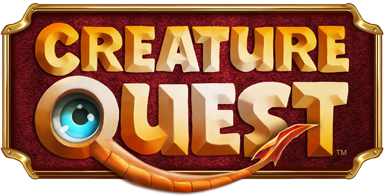CRASHING SOLUTIONS
Q: Why does my game crash right when it launches?
A: Ensure that your device is not on Power Saving mode, or switch your device to Performance mode through the device settings. Some devices will default to a Power Saving mode, which can cause performance or crash issues.
Q: I have an Android device with exactly 1 GB of RAM and the game has display problems or crashes.
A: Some people have downloaded the game from a different store and found success. However we only recommend you do so from this link.
Smart phones have many features on them and sometimes that does not leave as much room as the game needs even if it meets the 1GB requirement. A tablet with only 1GB is likely to have problems or run very slowly because tablets tend to have higher resolutions screens.
Q: I cannot download the app from the store, it does not complete.
A: The game size exceeds what the store will allow to download over a cellular connection. You must complete the download using Wi-fi, but will be able to play over any internet connection once the game is on your device.
Q: I download the app but it crashes very soon after I launch it.
A: Check if your phone meets the minimum requirements to play. On Android it requires Android 4.1.2 or newer, 1 GB+ of RAM and an internet connection. On iOS its iOS 8 or newer, and iPhone 5 or newer. Check to see that your storage is not full. If you meet the spec and are still having problems, contact us at help@vcmobile.net
Q: I downloaded the app from a different location than one of the official stores. Now I am having issues.
A: We only recommend downloading from the official locations (App Store, Google Play, or Amazon Appstore), especially because we cannot verify that any other source has not tampered with the app in some way designed to be harmful.
Q: I have connected and played the game successfully before, but now it won’t connect and says the server cannot be reached.
A: Sometimes the networking function of your device needs to be restarted. This can best be done by powering your device off, then on.